TUTORIALS
1) How to do edgy gradients
by xemo-wc-08x , Feb 18, 2024,
Journals/Personal
I use clip studio paint for cool backgrounds :3
But I suppose it works in other programs if it has this option ó~o
First have a base color and a secondary color as a gradient
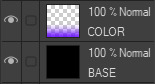

Second go to Filter > Sharpen > Unsharp mask. You can choose any value, I go "Radius: 255, Strength: 255, Threshold: 0"
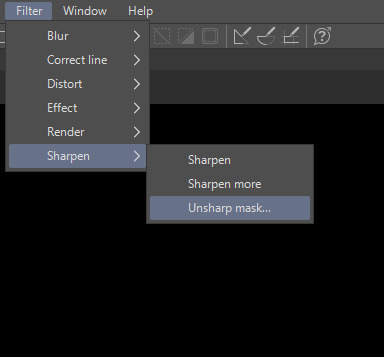
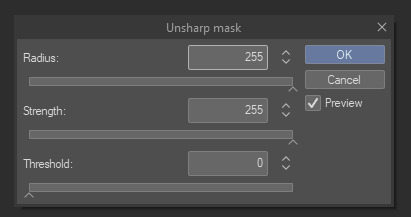

Then I usually repeat this 3 times in total
When doing the action x2=

When doing the action x3. I usually stop here... But you can go further!!!=
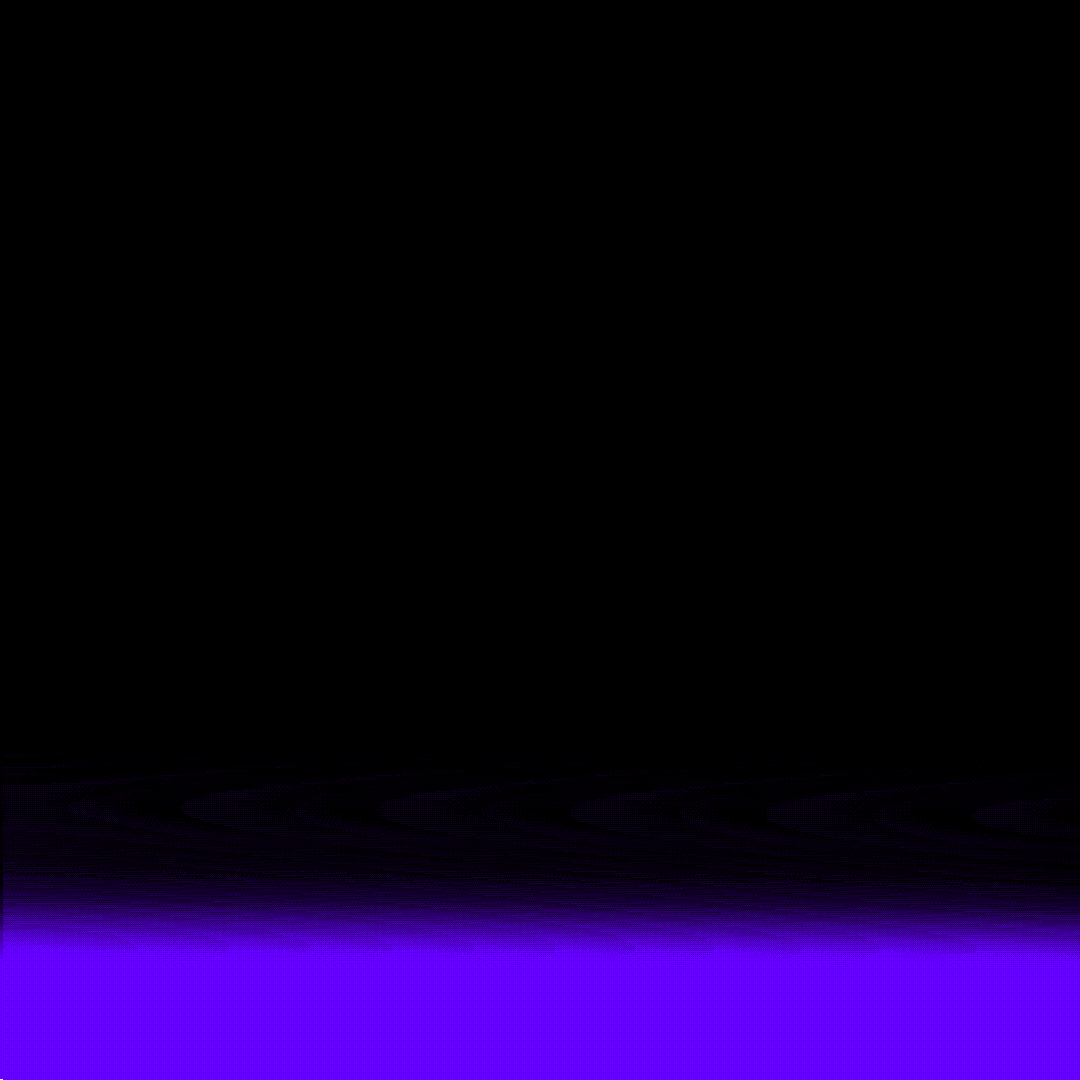
... 4 times total!!! And so on...=
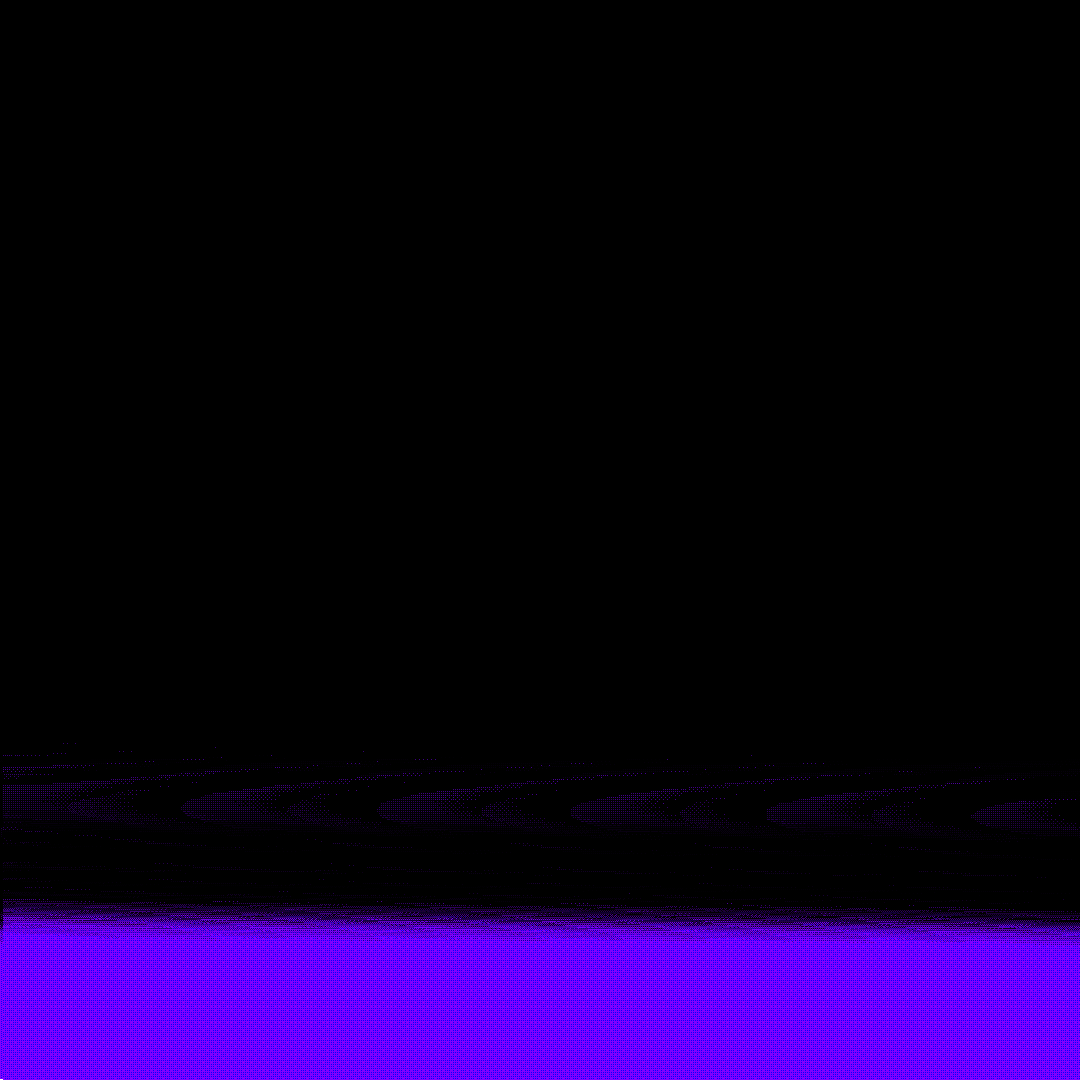
That's it~! Here you have the cool background owo
You can also try it fusing the BASE and the COLOR layers in one single layer gradient, but it will have different results. Here's what happened with mine repeating the process 3 times total o_o
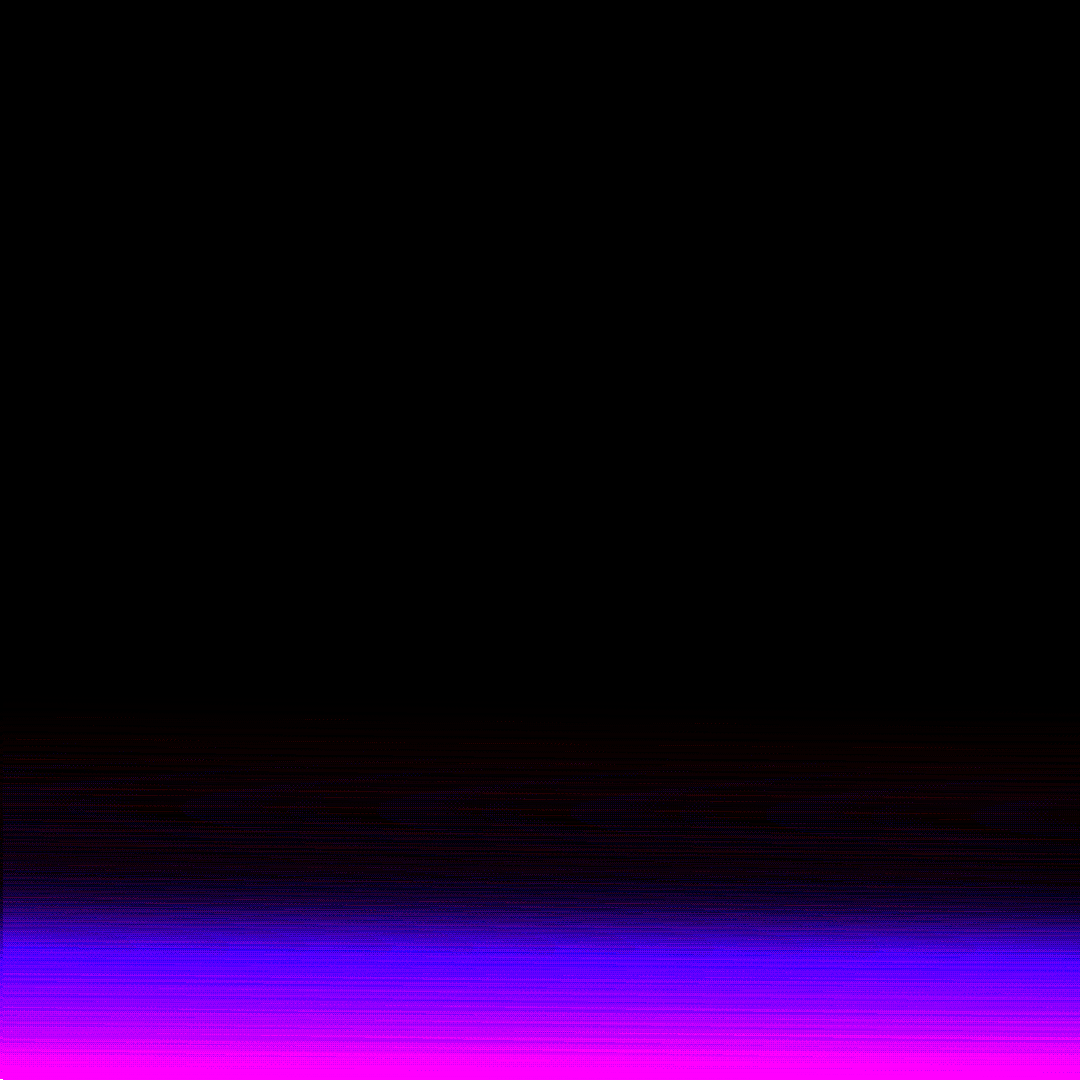
It also looks way cooler >:D
No Comments
2) Tips to get the 2000s DeviantART Sparklecat/ Old WC style
by xemo-wc-08x , May 17, 2024,
Journals/Personal
- I'd try to avoid round figures and go as pointy as possible (hair, mouth, eyes).
- I am often inspired by old anime from the 2000s or late 90s
- I have done drawings in paper before but it tends to look much more accurate in digital formats (.bmp or .png).


I’m not sure if it’s helpful but I hope it works x_x
I’m happy to see more 2000s inspired art styles!! ^w^
No Comments
3) How to draw dragons
by xemo-wc-08x , Aug 07, 2024,
Journals/Personal
Sure! I don't usually draw dragons but I can try :D
LINEART

Here's the design I'm using. It's a character I made for this small tutorial owo
It's essential to use a pixel art brush for the lineart. Usually it's best to leave it black but you can add other colors too if it fits better.
I'd suggest avoiding round edges when possible, and keep the design pointy. This is because mspaint drawings are usually inspired by old anime from the 90-2000s.
I chose a more complex design, but a simpler one works too.
COLOR

As for color, my advice is to use strong colors more than pastel tones. I chose red, grey, black and white mainly because my character is an emo one, but you can use any you want. You can also use plenty of colorful choices to make it vibrant.
Another advice is to choose similar tones as the mspaint colors. Here's a reference:
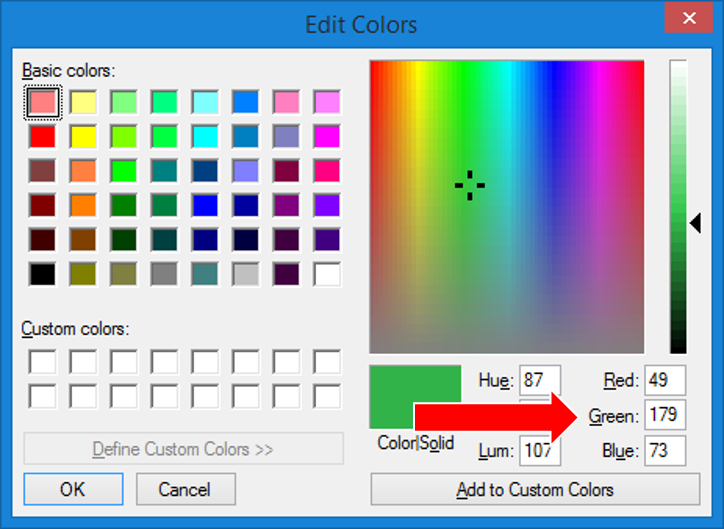
Something very common in mspaint style is also adding lights to show texture. Choose a lighter tone for it. The brighter it is, the more reflective is the texture (for example in wings). The inside of the wings can have a slight brightness added.
I don’t really add shadows but that’s an artistic choice so you can add them if it fits your style better :3
BACKGROUND

As for the background, most mspaint styles keep it very simple. This is because there is only one single layer in the program. While I did this drawing in Clip Studio Paint and used several layers, it gives the same vibe.
I added some flame details because it's very common in edgy characters. But you can leave it plain or add patterns like stars or circles.
And... I think that's all ^^
Hope it helps!
No Comments
4) Tips on drawing eyes
by xemo-wc-08x , Oct 26, 2024,
Journals/Personal
Drawing eyes is one of the most fun parts of designing characters for me because there can be so much variety ÒvÓ
Here's some tips and examples to draw some of the different eye styles I've drawn
SHAPE
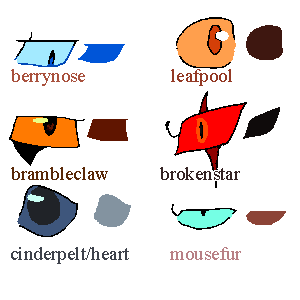
You can draw here many types of eyes.
From squared eyes, round eyes, pointy eyes and even specific eye shapes.
As you can see, even the lineart can have different colors .
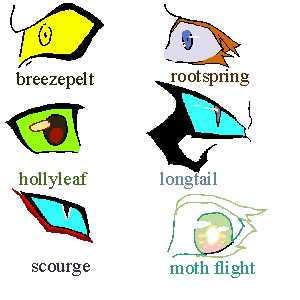
You can also add eyelasses or "eye liner"!
PUPILS

Just because I want to keep some consistency, pupils usually are round or sharp, or even squared sometimes (though you can personalize it and give them other shapes!). But can have any type of color combinations, inner shape...
SIMPLIFICATION
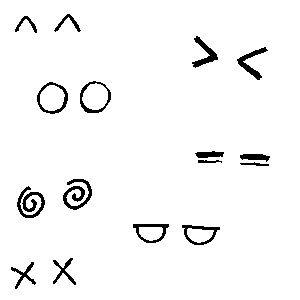
Sometimes, I like to simplify eyes when portraying an exaggerated feature.
If open, eyes are white lack pupils and have a bold black contorn.
If closed they have a V shape.
Both are inspired in old anime exaggerated expressions or emoticons from the 2000s.
I hope this helps! :D
No Comments
Mood:  artistic
artistic
Listening to: Forgotten-Linkin Park :D
Reading: A Starless Clan o.o
Watching: Old WC AMVz xD
Playing: DMC 3 >:D
Eating: Waffles ^w^
Drinking: Monster Energy zwz

